This time we will discuss Blink 13x Orange on the Canon iP2770. This incident may be quite confusing for who have never experienced it. OK just go to the scene ...
Early indications:
When the printer is turned on seems OK, but after the print command, it would appear Blink iP2770 Canon 13x Orange on this. Here's a picture which appears on the screen:
How to Cope with iP2770 Canon 13x Orange Blink:
1. If performed Blink 13x Orange with the picture above, means catrid color requires reset (having runout).
2. How: press the Resume button until the printer sounds a long process, then release.
3. If an Orange Blink 13x, meaning black catridge also need a reset (having runout), and the picture is as follows:
4. Same way: press the Resume button until the printer sounds a long process, then release.
5. Done, printer iP 2770 distinguished Blink 13x Orange will return to normal.
This often happens when the cartridge runs out finished refilled and then installed again.
For "error number 5200"
There are two ways: manually or via software.
Manual:
1. The printer is turned off and plugged the power cord.
2. Press Resume button 2 seconds
then press the POWER button until the green light on (when pressing the POWER button, Resume button ... do not released first)
3. Then release the RESUME button, but do not release the POWER button.
4. While the POWER button is still depressed, press the Resume button 5 times. Led will light turns green orange with the last glow orange. (Do not be mistaken 4x because the printer will die completely, but it is temporary too) Then ...
5. Release both buttons simultaneously.
6. Led will blink briefly and then will glow GREEN.
7. Press the POWER button, then the printer will die.
8. Press the POWER button again then the printer will flash and ... IP2770 Printer is ready for use.
Software:
1. Prepare 2 blank paper in the printer
2. In the menu "Clear Ink Counter" click "Play" and "Platen"
3. Click Test Print ... Done.
Location resetter software is below.
Good luck ...
Early indications:
When the printer is turned on seems OK, but after the print command, it would appear Blink iP2770 Canon 13x Orange on this. Here's a picture which appears on the screen:
How to Cope with iP2770 Canon 13x Orange Blink:
1. If performed Blink 13x Orange with the picture above, means catrid color requires reset (having runout).
2. How: press the Resume button until the printer sounds a long process, then release.
3. If an Orange Blink 13x, meaning black catridge also need a reset (having runout), and the picture is as follows:
4. Same way: press the Resume button until the printer sounds a long process, then release.
5. Done, printer iP 2770 distinguished Blink 13x Orange will return to normal.
This often happens when the cartridge runs out finished refilled and then installed again.
For "error number 5200"
There are two ways: manually or via software.
Manual:
1. The printer is turned off and plugged the power cord.
2. Press Resume button 2 seconds
then press the POWER button until the green light on (when pressing the POWER button, Resume button ... do not released first)
3. Then release the RESUME button, but do not release the POWER button.
4. While the POWER button is still depressed, press the Resume button 5 times. Led will light turns green orange with the last glow orange. (Do not be mistaken 4x because the printer will die completely, but it is temporary too) Then ...
5. Release both buttons simultaneously.
6. Led will blink briefly and then will glow GREEN.
7. Press the POWER button, then the printer will die.
8. Press the POWER button again then the printer will flash and ... IP2770 Printer is ready for use.
Software:
1. Prepare 2 blank paper in the printer
2. In the menu "Clear Ink Counter" click "Play" and "Platen"
3. Click Test Print ... Done.
Location resetter software is below.
Good luck ...
Resetter Canon IP 2770 "error number : 5200"
4/
5
Oleh
Ayo Sinau
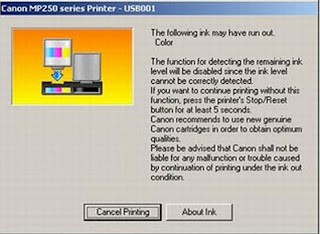























8 komentar
good tk
Replythanx your error 5200(manual procedure) really works, iv been searching for a solution on this error for days now. anyway, what causes this problem? so that i could prevent my mistakes in operating printer..
Replythanx again...
yeah. tqvm :)
Replygood good it works.
Replyblind goba japon oi...bad trip
Replyit works yes it works!!! thnx a lot!!!!
ReplyYes, Its Working. Great :) :)
ReplyFuaD
http://macfuad.com/
does not work for me..the error message is "EB00"..
Reply